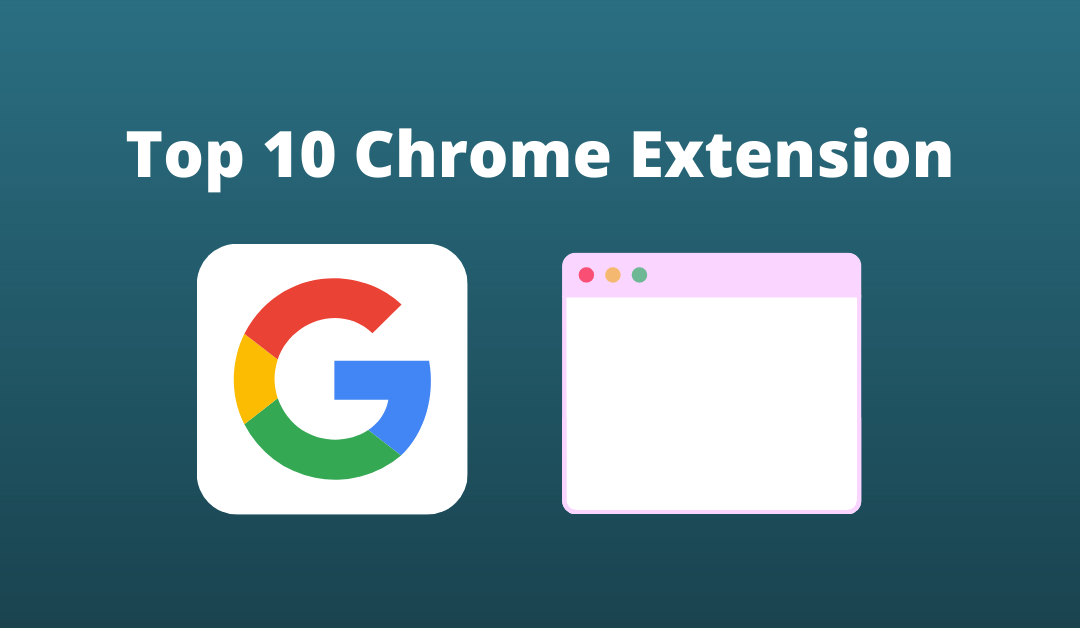To help you get the most out of Google Chrome, I’ve compiled a list of 10 useful Free Chrome Extensions. Now, I’m going to guess that the vast majority of you are using Google Chrome; naturally, there are Firefox users among you, but I think I can safely assume that the vast majority of us here use Google Chrome instead. The availability of useful Google Chrome extensions is a major benefit of using that browser. If you use Chrome, you can get all of these for nothing by installing a simple extension.
Get Free Chrome Extensions
WhatFont

Do you ever wonder what font you’re seeing when you visit a website for the first time? If you’re looking for a specific font but can’t seem to track it down, you can use this extension to identify the typeface used across the web by easily moving the cursor over it. It’s a fantastic add-on, by the way.
ExpressCurate Free Chrome Extensions
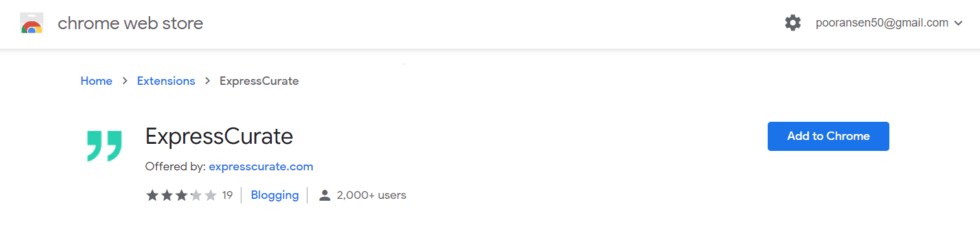
When you’re trying to figure out what to write about, this will help you come up with ideas. These top Chrome add-ons read web pages in real time and make suggestions based on the content and your interests as you navigate. Article inspiration can be found there, which is fantastic.
Through the use of an advanced AI narration algorithm, Audioblogs converts published articles in to the talk show commentaries that can be sent to your phone. The inflections and pronunciation aren’t always spot-on, but you can still listen to it for the most part without any problems.
Audioblogs
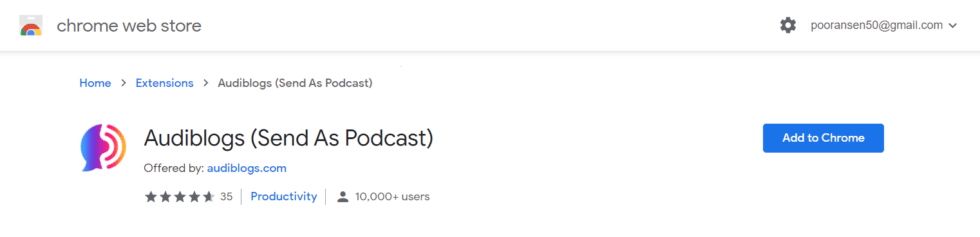
With this fantastic add-on, you can highlight text in your Kindle books, textbooks, and even online articles. Highlight some text, then right-click and select “Save highlighted text to readwise” to send the selection to readwise. The things you wish to remember can be collected in this handy manner.
Keep Reading and Put It in Your Pocket
You can find a free extension for Chrome called Pocket in the Chrome Web Store. It’s possible to use pocket to store any website you find for later viewing. You can bookmark this article to read afterward or save it to distribute with your listener when you have some spare time.
Read Also: Best Realme GT Neo 2 5G Review
Put VidIQ In Your Pocket
In the Chrome Web Store, VidIQ is among the most downloaded extensions. As a result, your YouTube channel will expand. Those with a Youtube presence are likely already familiar with the concept. It’s useful for YouTube search engine optimization and coming up with ideas for videos to upload. YouTube video tags, both popular and less so, can be viewed. You should give it a shot if expanding your channel is a top priority.
VidIQ

Use this top Chrome extension if your command of the English language is shaky. You can use it to edit your writing and polish your articles. When you make a mistake in grammar, it flags it and offers a replacement. It also has a paid “pro” version, but the “free” version is still worth trying out.
Grammarly

Using this free Chrome extension, you can easily monitor the traffic to any website on a monthly basis. Sites big and small can see their monthly visitor counts here. Additionally, the page’s global and country rankings, as well as the page’s bounce rate, are displayed. There is a paid “pro” version, but the “free” version should be sufficient for novices.
Online Task Manager Analogue
It’s a basic task manager, but it gets the job done. It allows you to organise and delegate tasks and projects from a single location in your browser. You can set due dates and prioritise tasks to this unrestricted Chrome add-on, making it useful if you need to maintain users up to date deadlines.
Screencast Your To-Do List
It’s a great choice if you’re looking for a Chrome Web Store screen recorder. After recording, you can modify and share content of the web browser or tab with the help of the extension. Recordings are stored in Google Drive and a link is generated for easy sharing. You can also choose to have your mouse cursor highlighted so that it stands out more. Most computer-related content creators on YouTube use it to share their knowledge of programming, web design, and other technical topics.